SECURE FILE UPLOAD INSTRUCTIONS
1. Click Secure File Upload (below)
2. Enter YOUR information on screen
Your Email Address
Your First & Last Name
Company (optional)
3. Click Continue
4. Browse or Drop File(s) you would like to attach
5. Choose your recipient (from the drop down list) you would like to send the files to
**If sending anything to John Gurin, please select Pauline as the recipient
6. Click Upload (lower left hand corner of screen)
7. Files will be sent directly to the recipient. You are finished!


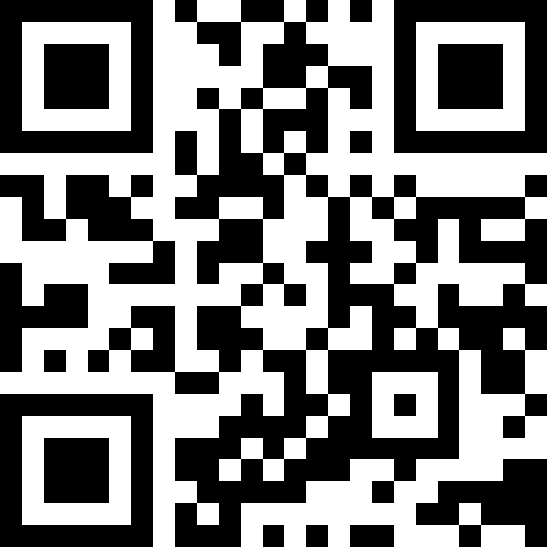 gurin-gurin.com
gurin-gurin.com